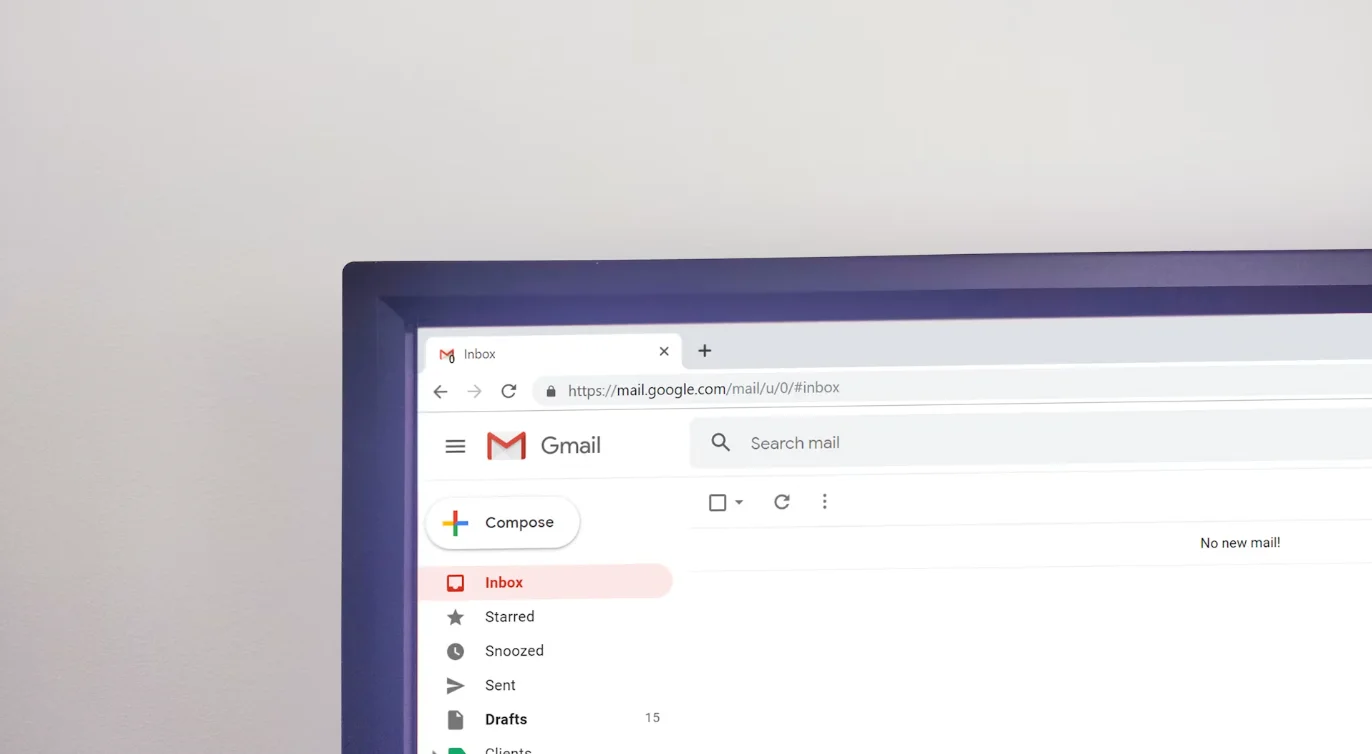Overwhelmed by Unnecessary Emails? Use These Strategies to Reduce Email Overload Within Your Organization.
According to a study by Gartner and eCompany, 34% of internal emails that workers receive are unnecessary, and the average worker spends about 49 minutes each day managing their email. For 24% of workers, this task consumes more than an hour daily. To combat this, here are effective strategies to minimize email overload in your workplace.
1. Use Informative Headings and Subject Lines
Craft your subject lines to be clear and informative, allowing recipients to understand the gist of the email without opening it. This efficiency not only saves time but also helps in quick decision-making about the relevance of the message. Similarly, use distinct headings within the email body, much like newspaper headlines, to help readers scan and quickly locate essential information. Consider whether the entire message could be condensed into a single compelling headline or if tools like scrolling news feeds could effectively communicate to specific groups without cluttering their inboxes.
2. Prioritize Your Messages
Differentiate emails based on urgency. Label and sort messages to help recipients immediately recognize critical updates from routine communications. You can also use Desktop Alert tools or dynamic screensaver messages for less urgent but important information, which can be particularly effective in ensuring visibility without adding to email clutter.

3. Consolidate Internal Communications
Research indicates frequent inbox checks disrupt productivity. To mitigate this, schedule internal communications at consistent times. Utilize tools that aggregate emails into a digital newsletter format, making it easier for employees to receive all pertinent information at once, reducing the frequency of inbox visits and enhancing focus on their tasks.
4. Designate an Email Gatekeeper
Appoint someone to oversee email distribution within groups to ensure that only pertinent information reaches each team. This role involves understanding what information is relevant to different groups and managing distribution lists accordingly. Clear policies should be established to guide employees on which emails to retain or delete, enhancing email management across the organization.
5. Know Your Audience and Keep Messages Concise
When composing emails, consider the audience’s perspective and tailor the content to their needs and understanding. Messages should be clear and structured logically. If the purpose or audience understanding is uncertain, reassess whether the email needs to be sent at all.
6. Implement Effective Email Management Practices
Develop clear guidelines for email storage, retention, and archiving to prevent inboxes from becoming overwhelmed, which can obscure important messages. Consider incorporating quizzes or using screensavers to reinforce and test understanding of these policies among employees.

7. Evaluate the Necessity of Emails for Each Message
Before sending an email, consider if this medium is the best method for the message at hand. Alternative communication methods, such as meetings or phone calls, maybe more suitable, especially for sensitive information.
8. Encourage ‘No Email’ Days
Initiate ‘No Email’ Days to promote other forms of communication, which can lead to better teamwork and problem resolution. These days can help employees explore and evaluate different communication channels, enhancing overall effectiveness and reducing reliance on emails.
implementing these strategies can significantly reduce internal email overload and improve and enhance workplace productivity for your organization.
FAQs About Internal Email Overload
What are the causes of internal email overload?
Internal email overload is primarily caused by excessive, unnecessary emails, poorly targeted communications, and the habit of using email as the default communication tool for all types of messages.
What tools can help in managing less urgent information?
Tools like Desktop Alert systems and dynamic screensaver messages can effectively communicate important, but not urgent, information. These tools ensure that messages are seen without adding to the volume of emails.
Why is it beneficial to schedule internal communications at consistent times?
Consistently scheduled communications prevent frequent inbox checks, reduce interruptions, and help employees manage their time better. This practice contributes to improved concentration and productivity.
What role does an email gatekeeper play?
An email gatekeeper ensures that communications are relevant to each group, managing distribution lists and overseeing the content sent to different teams. This reduces irrelevant emails and helps in maintaining focused and useful communication channels.
How can organizations ensure emails are relevant to their recipients?
Organizations can tailor emails by understanding the needs, roles, and language of their audience. This involves clear communication of the email’s purpose and expected action, ensuring the content is directly relevant to each recipient.